Read comprehensive reviews on the best comics creator program
Whether you create comics for a living or for pleasure, or whether you are a budding comic artist or a professional, comic book creation software offers you a complete solution for making comics.
A comic book creator program is basically a drag and drop tool to create a page, facilitating an aspiring artist early in the craft and getting rid of the issue whether one has a considerable talent in drawing or not.
It was further developed by programmers after a time to come up with software that contains advanced features and applications, in which an artist can draw illustrations directly on his or her computer, eliminating also the tedious part of buying traditional comic materials needed for the actual creation of the comics.
You can also practice your craft in drawing comic art, hone your skills in dialogue, and experiment in other areas in comic book making without any worry of wasting inks and papers.
Best comic book creator software
Among the top brands to choose from in the market include Plasq’s Comic Life, Planetwide Media’s Comic Book Creator 1, Marvel Heroes Comic Book Creator and Comic Book Creator 2, Manga Studio Debut 4.0, and Manga Studio EX 4.0.
Depending on your level of skills and experience as a comic artist, each program for digital creation of comics is designed to suit to your needs. Read some basic information on the top brands in comic making software you want to know if you are thinking of buying one.
Comic life
Plasq’s Comic Life software epitomizes the drag and drop concept. It was originally designed to create comic strips or arrange photos for a scrapbook. Developed for Windows or Mac users, Comic Life is an easy tool to use wherein you can snap a picture using a webcam and add it to your comic.
Comic Life is also capable of filtering your photos or images to make them appear more comic like. Other features include comic panels, different shapes of word balloons, sound effect captions, and lettering.
If you are a Mac user, you can download Comic Life 1.4.1 or Comic Life 1.5. If you are using Windows version, Comic Life 1.3 or Comic Life 1.3.4 is for you. Comic Life software is available for download in Plasq’s official website, plaq.com, with a 30-day trial.
Comic book creator
Kevin Donovan, president of Planetwide Games, came up with an idea of developing comic book software after observing a group of gamers who have spent most of their time online, communicating with their kind through games. The result is the first Comic Book Creator.
Comic Book Software 1 is basically a program that can create digital content complete with screenshots from video games, or actual photos of you and your friends, added with text, word bubbles and captions, and finally form them into a comic book, a strip, or a scrapbook, in which the end product you can easily share to others online in PDF or HTML file.
Comic Book Creator features an easy-to-use interface with over 500 layouts and templates to choose from, which can surely serve best to whatever storyline you may have in mind.
Comic Book Creator 1 is best for gamers and aspiring comic artists. Even kids can use this program for comic book style reports or birthday cards.
Marvel heroes comic book creator
This software is an improved version of the early Comic Book Creator by Planetwide Games. The improvement in the package features the Marvel superheroes characters such as Spider-Man, Wolverine, Electra, and other 300 more comic book characters, which you can simply use for your own comics.
Marvel Heroes Comic Book Creator retains its original user-friendly interface with a good addition of Marvel clip arts, logos, and icons. One good improvement that you cannot find in the first software is that you can now be able to rotate objects.
Comic book creator 2
This is the latest version of the Comic Book Creator series published by Planetwide Media. Comic Book Creator 2 was apparently designed not just with the aspiring comic artist in mind, but also less advanced professional comic book creators.
You can scan images to your computer and just drag and drop them to create the actual artwork. Or choose from over 400 screenshots with the usual easy-to-use interface that features lettering tools, thought bubbles, sound effects.
When you are done, you can print your comics, or published it in your personal website, or email to friends. To download Comic Book Creator 2, you need to be connected to the Internet to activate the software, and you computer should have a Windows OS.
Manga studio debut 4.0
Also known as Comic Studio Debut, Manga Studio is one of the most advanced digital creation software. This is not in the class with the previously mentioned comic book creation software. Manga Studio Debut 4.0 is a few notches higher.
Special features include over 2,000 professional-grade screen tones, ready-made thought bubbles, color palette, variety of special effects, preset page templates, and comprehensive pen and brush tools wherein you can directly sketch your comic art using a mouse or tablet.
Manga Studio Debut 4.0 is designed for Mac OS and Microsoft Windows. It is developed by Celsys and currently distributed by Smith Micro Graphics. Yet, with all the cool features integrated into Comic Studio Debut, this comic creation software is intended for seriously aspiring comic book artists and not too advanced professionals.
Manga studio EX 4.0
Comic Studio is best known among comic artists in the industry for its fully-featured highly advanced digital creation software called Manga Studio EX 4.0. This is what they called ‘the toy for big boys’.
Simply put, Manga Studio Ex 4.0 is designed for professional artists to create their masterpieces. Dave Gibbons, the illustrator of Watchmen and one of the celebrities using the software, said that the best thing with the program is its features focusing mainly on the creative process rather than the technical aspects of creating comics.
Among the great features in Manga Studio EX 4.0 include responsive drawing tools using a pen tablet, highly customizable interface, over 3,000 screen tones, integrated tool for coloring your artwork, 2DLT and 3DLT Redering function, 3D objects importer, advance text input, mesh transformation, among others.

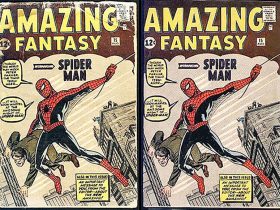

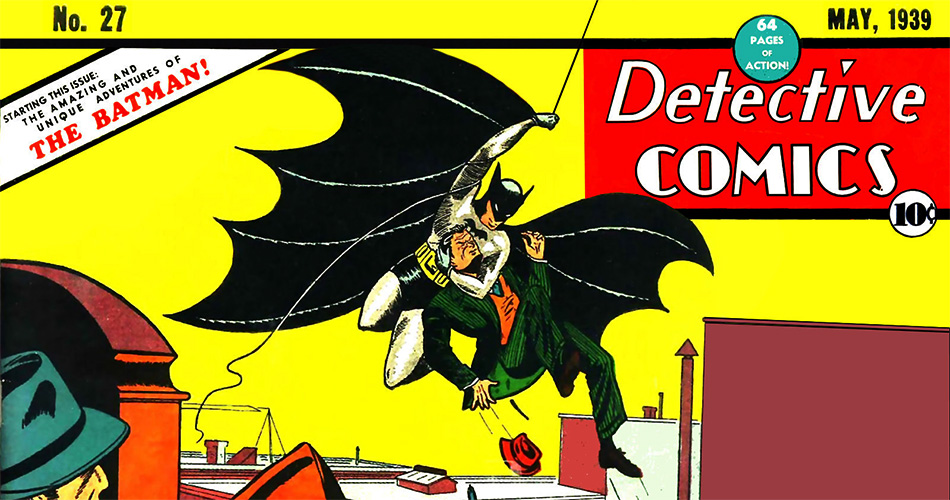



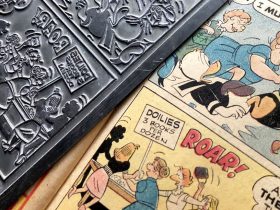



Leave a Reply